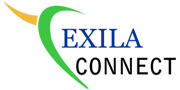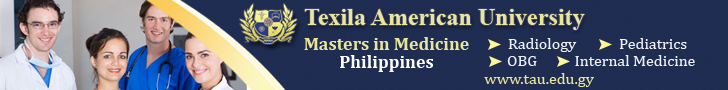Earth Day 2014 is the 44th birthday of the modern environmental movement, and it provides a great opportunity to take small, easy steps to shrink your carbon footprint at home and put money back into your pocket year-round. Not only will you lower your utility bills, you can help the planet by implementing these simple steps in eight areas of your home for minimal, or no, cost.
1. Adjust your TV
Although today’s flat-panel televisions use far less energy than previous models, you can easily increase the savings even more. Go to your TV’s picture set-up menu and choose the “home” or “standard” screen setting — the “vivid” or “retail” settings are unnecessarily bright and burn up to 20 percent more power. Don’t forget to disable the “quick start” function that allows your TV to boot up a few seconds faster, but eats significantly more power during the 19 hours or so your TV is in standby mode and not being used.
2. Check your set-top box
The set-top box hooked up to your television to deliver pay-TV services from cable and satellite companies may well use more energy than your big screen TV alone (especially true for DVR set-top boxes). But the industry is working hard to bring more-efficient options to the market. Ask your service provider for an ENERGY STAR™ version 3 box, and if you have multiple TVs, request a whole-home DVR for your main TV and a thin client box (which uses far less power than a DVR, but still allows you to watch live or recorded shows) for the others.
3. Change your computer settings
A typical desktop computer and monitor running 24/7 wastes $40 a year more in electricity than when the devices are off. Adjust control-panel settings for the screen to turn off after 15 minutes of inactivity and for the computer to power down after 30. Be sure to set the screen to turn off, not to display a continuously running slide show or screen saver, because these use a lot of energy.
4. See the light (bulb)
Replacing old, inefficient light bulbs with new energy-saving versions can lead to big savings. To select the best one for your needs, consult NRDC’s updated Light Bulb Buying Guide. Choose “warm white” for the same yellow-white color as an old incandescent bulb; “daylight” produces a bluish-white light. Try each before switching out all your bulbs. LED bulbs, now less than $10 at big-box stores, are a good investment because they can save $100 or more over their lifetime. With 3 billion screw-based sockets still containing an inefficient incandescent or halogen bulb, switching to LEDs and CFLs would add up to a whopping $3 billion in savings for U.S. consumers and businesses while avoiding the electricity equivalent of 30 coal-burning power plants and preventing 100 million tons of carbon dioxide annually.
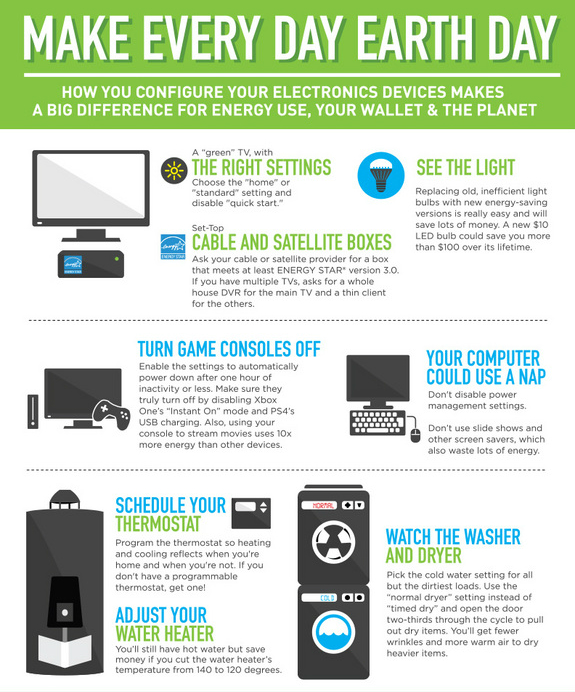
5. Ensure your game console doesn’t guzzle energy when it’s supposedly off
Approximately half of U.S. households have a video-game console, and while the latest models are better at reducing power when idle, they could still consume as much electricity as your refrigerator if left on when the TV is turned off. With the new Xbox One and PS4, go into the unit’s menu to ensure the automatic power-down feature is enabled and set for one hour of inactivity or less. Even then, Xbox One’s “Instant on” and PS4’s standby mode are configured by default to remain connected to the internet, which can represent half their total energy use, so consider disabling those features. With older consoles, also set the menu to power down after one hour of inactivity or less. And don’t stream video with your game console because it requires up to 30 times more energy to play a movie than such devices as a smart TV or an external box like Apple TV, Roku or Amazon Fire TV.
6. Dial back the water heater
Water heating is typically a home’s third-largest energy expense. Lowering the temperature setting from 140 degrees to 120 degrees Fahrenheit saves money and still gets the water plenty hot. If you’re going to be away for days, drop the setting even more.
7. A programmable thermostat is your friend
Why run your central air conditioning or furnace at the same temperatures round-the-clock when you’re not home most of the day? Program your thermostat to reflect your schedule. Most models have a temporary override if that schedule changes. If you can’t program your thermostat, get a new one, and if you want to splurge, buy a Nest model that learns your schedule and can provide even greater savings. (Don’t forget to regularly clean or replace your A/C and heating filters to save additional electricity and money.)
8. Watch that washer and dryer
With new detergents designed to work in cold water, select that setting for all but the dirtiest loads. If you have an electric water heater, and a slightly older washer, you’ll save up to 50 cents a load, or around $175 a year, because most washer electricity goes toward heating the water. Choose maximum spin speed on your front-load washer and your clothes won’t come out as wet, requiring less drying time and energy. If you’re only doing one load and not in a hurry, pick dryer settings like Eco mode or energy saver — they typically save energy by using lower temperatures but take a little longer. With a large load of different fabrics, pop open the door about two-thirds through the cycle and pull out dry items: Thinner fabrics won’t get wrinkled, and more warm air circulates around the heavier ones. Also don’t forget to clean the lint off the screen before each load so your dryer can run more efficiently.
These easy steps, can turn your whole house into a year-round celebration of Earth Day. And if everyone else takes them, too, these small changes could add up to big financial, energy and pollution savings for our planet.
Source: livescience